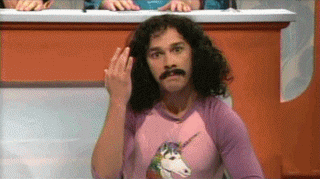Vagrant Dev Box
An Agile Drupal Development Box
Created by Abraham Broca / @brocakun
Va... what?
Yes, Vagrant, is a configurable lightweight, reproducible, and portable virtual environment.
What do i need?
Virtual Box
Why Virtual box? Simple, because it's free.
$ sudo apt-get install virtualbox
Where can i get Vagrant?
http://www.vagrantup.com/downloads.html
$ wget https://dl.bintray.com/mitchellh/vagrant/vagrant_1.6.3_x86_64.deb -O ~/vagrant.deb
$ sudo dpkg -i ~/vagrant.deb
File sharing
We're very close, we need to enable NFS in order to share files between host and guest (Only UNIX).
$ sudo apt-get install nfs-common nfs-kernel-server
Up that Sh*t!
Vagrant Plugin system.
Tip: In order to keep the very last version of the vbguest tools install this vagrant plugin.
$ vagrant plugin install vagrant-vbguest
Vagrant UP!
$ cd ~
$ mkdir ~/vagrant-drupal-day
$ cd ~/vagrant-drupal-day
$ vagrant init hashicorp/precise32
$ vagrant up
Fix NFS Error!
Failed to mount folders in Linux guest mount -t vboxsf -o uid=`id -u vagrant`,gid=`getent group vagrant | cut -d: -f3` vagrant /vagrant
$ vagrant ssh
$ sudo ln -s /opt/VBoxGuestAdditions-4.3.10/lib/VBoxGuestAdditions /usr/lib/VBoxGuestAdditions
$ exit
$ vagrant reload
$ vagrant ssh
I don't want this box anymore!
You can stop you box with:
$ vagrant halt
$ vagrant destroy
But I'm here for Drupal!
Vagrant + Drupal + Solr + Xdebug.
http://renaud-cuny.com/en/blog/2014-02-09-vagrant-drupal-solr-xdebug/
Lets start this again! logout from your recently created vagrant box and lets start another vagrant box
$ git clone https://github.com/rcuny/vagrant-drupal-xdebug-solr ~/vagrant/vagrant-drupal-day-monterrey
$ cd ~/vagrant/vagrant-drupal-day-monterrey
$ sudo chmod 777 /var/www/
$ vagrant up
$ vagrant ssh
$ sudo ln -s /opt/VBoxGuestAdditions-4.3.10/lib/VBoxGuestAdditions /usr/lib/VBoxGuestAdditions
$ exit
$ vagrant reload
Vagrant is up! Now what?
$ vagrant ssh
Where is my shared folder?
$ cd /vagrant; ls
Lets clone Drupal 7
$ git clone --branch 7.x http://git.drupal.org/project/drupal.git d7
$ drush dl drupal --drupal-project-rename=d7
Go back to your WEB browser
And ...Magic!
Vagrant Configuration files
$ cd ~/vagrant/vagrant-drupal-day-monterrey
$ nano Vagrantfile
# -*- mode: ruby -*-
# vi: set ft=ruby :
Vagrant.configure("2") do |config|
## Configuration
# Virtualbox tweaks. See http://docs.vagrantup.com/v2/virtualbox/configuration.html
config.vm.provider :virtualbox do |vb|
# More memory
vb.customize ["modifyvm", :id, "--memory", "2048"]
end
## Network shares.
# UNIX users can use the nfs switch
config.vm.synced_folder ".", "/var/www", :nfs => true
# Windows users SHOULD default to the following settings - See http://docs.vagrantup.com/v2/synced-folders/nfs.html
# config.vm.synced_folder ".", "/var/www"
## Provision
# scripts/provision.sh will provision the box
config.vm.provision :shell, :inline => "
sh /vagrant/scripts/provision.sh;
"
## The Vagrant Box
# Defines the Vagrant box name, download URL, IP and hostname
config.vm.define :vagrant do |vagrant|
vagrant.vm.box = "precise64-apache2-xdebug-solr"
# The following box is stored on a server of mine, feel free to use it directly.
# If you want to rebuild it, check the source repo: https://github.com/rcuny/vagrant-apache2-xdebug-solr
vagrant.vm.box_url = "http://rcuny.li/1dzKD4H"
vagrant.vm.network :private_network, ip: "192.168.66.6"
vagrant.vm.hostname = "vagrant.dcl"
end
end
Vagrant Provision Profile
$ cd ~/vagrant/vagrant-drupal-day-monterrey/scripts
$ nano provision.sh
#! /bin/bash
##### INFO #####
# Provision.sh
#
# This script will provision a clean Vagrant box.
# After provisioning a box, it can be repackaged.
# So that project setup time can be reduced.
#
# Author: Jurgen Verhasselt - https://github.com/sjugge
# Modified by: Renaud Cuny for Boleia - https://github.com/rcuny
##### VARIABLES #####
# Throughout this script, some variables are used, these are defined first.
# These variables can be altered to fit your specific needs or preferences.
# Server name
HOSTNAME="vagrant.dcl"
# Locale
LOCALE_LANGUAGE="en_US" # can be altered to your prefered locale, see http://docs.moodle.org/dev/Table_of_locales
LOCALE_CODESET="en_US.UTF-8"
# Timezone
TIMEZONE="Europe/Paris" # can be altered to your specific timezone, see http://manpages.ubuntu.com/manpages/jaunty/man3/DateTime::TimeZone::Catalog.3pm.html
# PHP settings
MEMORY_LIMIT="256M"
UPLOAD_MAX_FILESIZE="128M"
POST_MAX_SIZE="128M"
# Drush
DRUSH_VERSION="6.2.0" # prefered Drush release from https://github.com/drush-ops/drush/releases
#----- end of configurable variables -----#
##### PROVISION CHECK ######
# The provision check is intented to not run the full provision script when a box has already been provisioned.
# At the end of this script, a file is created on the vagrant box, we'll check if it exists now.
echo "[vagrant provisioning] Checking if the box was already provisioned..."
if [ -e "/home/vagrant/.provision_check" ]
then
# Skipping provisioning if the box is already provisioned
echo "[vagrant provisioning] The box is already provisioned..."
exit
fi
##### PROVISION DRUPAL TOOLS #####
echo "[vagrant provisioning] Installing LAMP stack..."
# Set Locale, see https://help.ubuntu.com/community/Locale#Changing_settings_permanently
echo "[vagrant provisioning] Setting locale..."
sudo locale-gen $LOCALE_LANGUAGE $LOCALE_CODESET
# Set timezone, for unattended info see https://help.ubuntu.com/community/UbuntuTime#Using_the_Command_Line_.28unattended.29
echo "[vagrant provisioning] Setting timezone..."
echo $TIMEZONE | sudo tee /etc/timezone
sudo dpkg-reconfigure --frontend noninteractive tzdata
# Download and update package lists
echo "[vagrant provisioning] Package manager updates..."
sudo apt-get update
# Install Drush
echo "[vagrant provisioning] Installing drush..."
sudo wget -q https://github.com/drush-ops/drush/archive/$DRUSH_VERSION.tar.gz # download drush from github
sudo tar -C /opt/ -xzf $DRUSH_VERSION.tar.gz # untar drush in /opt
sudo chown -R vagrant:vagrant /opt/drush-$DRUSH_VERSION # ensure the vagrant user has sufficiënt rights
sudo ln -s /opt/drush-$DRUSH_VERSION/drush /usr/sbin/drush # add drush to /usr/sbin
sudo rm -rf /home/vagrant/$DRUSH_VERSION.tar.gz # remove the downloaded tarbal
##### CONFIGURATION #####
# Changing PHP settings
echo "[vagrant provisioning] Configuring PHP5..."
# Change settings for apache2 PHP
sudo sed -i "s@memory_limit.*=.*@memory_limit=$MEMORY_LIMIT@g" /etc/php5/apache2/php.ini
sudo sed -i "s@upload_max_filesize.*=.*@upload_max_filesize=$UPLOAD_MAX_FILESIZE@g" /etc/php5/apache2/php.ini
sudo sed -i "s@post_max_size.*=.*@post_max_size=$POST_MAX_SIZE@g" /etc/php5/apache2/php.ini
# Change settings for command line interface PHP (used by Drush)
sudo sed -i "s@memory_limit.*=.*@memory_limit=$MEMORY_LIMIT@g" /etc/php5/cli/php.ini
sudo sed -i "s@upload_max_filesize.*=.*@upload_max_filesize=$UPLOAD_MAX_FILESIZE@g" /etc/php5/cli/php.ini
sudo sed -i "s@post_max_size.*=.*@post_max_size=$POST_MAX_SIZE@g" /etc/php5/cli/php.ini
sudo service apache2 restart # restart apache so latest php config is picked up
# Configuring Solr for Drupal
echo "[vagrant provisioning] Configuring Solr for Drupal..."
sudo cp /vagrant/scripts/resources/search_api_solr/solr-conf/4.x/* /opt/solr/collection1/conf/
sudo /etc/init.d/tomcat7 restart
# Hostname
echo "[vagrant provisioning] Setting hostname..."
sudo hostname $HOSTNAME
##### CLEAN UP #####
sudo dpkg --configure -a # when upgrade or install doesnt run well (e.g. loss of connection) this may resolve quite a few issues
apt-get autoremove -y # remove obsolete packages
##### PROVISION CHECK #####
# Create .provision_check for the script to check on during a next vargant up.
echo "[vagrant provisioning] Creating .provision_check file..."
touch .provision_check
Interesting links
These are a few interesting articles and projects: